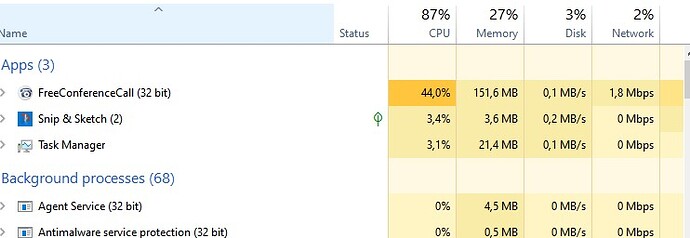I am experiencing quite high CPU, desktop app, win 10, my laptop is few years old, processor is intel I3 7th gen, and I have 12 GB ram. During conference CPU is over 30%, and is causing cooling system to make noise that people on the other side ask what is that noise. I am noticing that now already few months, before I didn’t have any problems like that.
Can you please provide the version of the app? You can go to Preferences - Updates for that.
I have the latest version of the app 5.2.2472. I had problems also with beta version that I tried for a while. Usual consumption is 140 - 150 MB and 20 - 35% CPU.
Do you use Virtual Background during your meetings?
No nothing, just plain normal meeting. You can see and hear at my recordings inside of my account; one I just finished 10 minutes ago, and there is a noise in a background, that comes from my computer.
In Windows, select “Start” and enter “dxdiag” into the search box on the taskbar. Select “dxdiag” from the results.
In the tool, select “Save All Information” for an easily shared format. Please send the result file to my email ekanatkin@freeconferencecall.com
Sent to your email. Thank you.
Hello,
This is concerning. I’ve sent you a private message to investigate it further.
Thank you,
Eugene.
I am also having the same issue last week. The CPU usage showed over 70% and I had no idea what to do. But I followed some basic methods that helped me to solve the issue.
You can follow up these solutions:
Run Chkdsk
Run SFC & DISM
Update Device Drivers
Upgrade your firmware or upgrade your RAM
Run Power Troubleshooter
Hope these will help to solve the issue. Or if you want more solutions, you can check out the article.