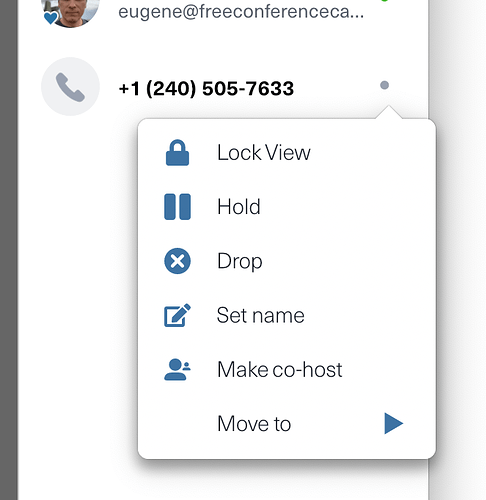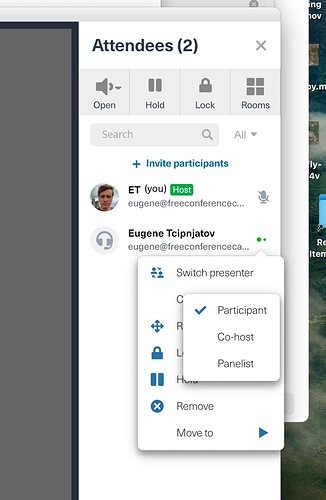Is there any option to create/authorise one or many co-hosts in the FCC desktop app, irrespective of whether attendees have joined through the desktop or mobile app or online? If yes, how? If not, is there any plan to introduce this feature?
Is there any way to pre-assign someone as a co-host (prior to the call)?
this is an interesting question. In order to be able to do it we need:
- have the way to authenticate co-hosts
- have the way to identify the meeting where this co-host is valid
authenticate people:
We have people who have FCC account and people who don’t. We can allow host to preselect co-hosts among people with the account.
identify meeting:
Now when all meetings are ad-hoc the only feasible option would be to preselect co-hosts for ALL of your future meetings.
To summarize what is feasible:
- somewhere in your settings we can allow you to list of MeetingIDs of the future co-hosts
- those co-hosts will automatically get the role upgrade next time they join to ANY of your future meeting
If it does make sense we can discuss it with our products people.
Thank you,
Eugene
@etcipnja I would be interested in this option as well. I need multiple people to be able to host a meeting (specifically helping me control muting and unmuting) from the desktop and would like to do this without having to pass out my log-in info.
Hello, just to avoid a confusion.
You have the way to assign co-hosts during the meeting (please see above)
This thread was hijacked by a different question: “Is it possible to assign co-hosts BEFORE the meeting”
Hope it clarifies.
Thank you,
Eugene
I am also asking for the option: “Is it possible to assign co-hosts BEFORE the meeting.” I want someone to be able to take my place as a host when I am unavailable without having to give them my log-in and password.
Unfortunately, it is not possible without giving log in and password to co-hosts.
Hi there… I used to be able to select the “make co-host” option. However, with the latest series of updates, I no longer see this option. Does anyone know what happened? Will this option be restored?
Hello, if you are talking about mobile app here is what you need to do (if you are host)
- open attendee list
- click on participant name
- in the menu select “change role” then “Co-Host”
Thank you,
Eugene
Thank you for the response… I was actually referring to the desktop. Haven’t seen or can no longer find/see the option if I want make another attendee a co-host.
Yes, I saw it today when I hosted a call. Thank You…