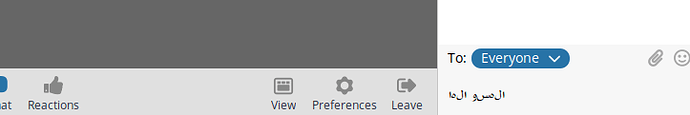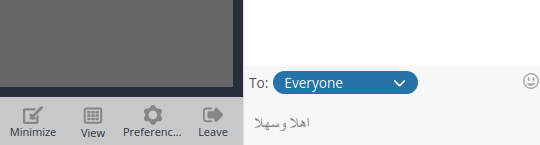As you can see from my screenshot image, the Arabic text should read
اهلا وسهلا
which means simply welcome in English, but in the reversed order of letters, this is not the case with windows 10, but I use FCC at home using Ubuntu 20.04. This problem with Arabic text in the chat box appears only when using Linux machines.
The text I am writing as a host or the attendees has the same issue, all letters are shown in a reversed order. How to fix this problem? Your help is very much appreciated.
Thank you for FCC.
This looks like a bug. Thank you for the report. We will fix it.
Thank you,
Eugene
Oh, that’s very kind of you. Big thanks to you and to your team. I can’t wait to see this bug fixed in the coming update!
thanks for the awesome information.
Unfortunately, this big has not been fixed yet.
Hello, sorry for the delay. It turned out that the fix would be needed in the underlying library. It seems it will take longer.
The good news is that we significantly enhanced our web application. We even consider make it a default choice instead of the native app on Linux.
If you have a chance, could you please try it and let us know about your experience.
To force us to use the web app please add /start_viewer at the end of the join URL.
For example
h t t p s ://www.freeconferencecall.com/wall/meetingid/start_viewer
(just make sure to replace meetingid with your meeting)
Thank you so much. I confirm it is now fixed. I can see and write Arabic in the chat box without any issue.
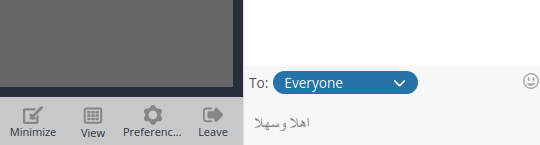
thanks my issue has been fixed.