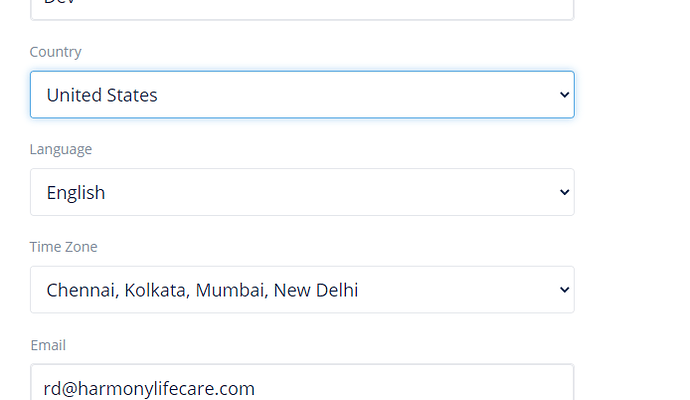I’m based in India with the time zone of GMT+5.30. But in FCC shows my country as US with the time zone as GMT+5.00. How to correct it?
Hello,
To change your time zone, you will need to log into your account online. Once you are logged in you will click on the “Settings” tab that is under the “Quick Action” box. From there under “User Information”, you will click on the “Country” drop down box and select your country. To change the time zone, you will simply click on the “Time Zone” drop down and select what time zone you are in. After you made your changes you will then click the blue “Save Changes” button at the bottom of the screen. Thank you.
Hello @Mikey, as you suggested, I tried again. I had tried the same several time before also. I couldn’t find India in the dropdown list. So, I’m left with the only option to select the USA as my default country & the time zone as “Chennai, Kolkata, Mumbai, New Delhi”. So, kindly update the country list & India which is a very important country in today’s geo-political scenario.
Warm regards,
Rahul Dev