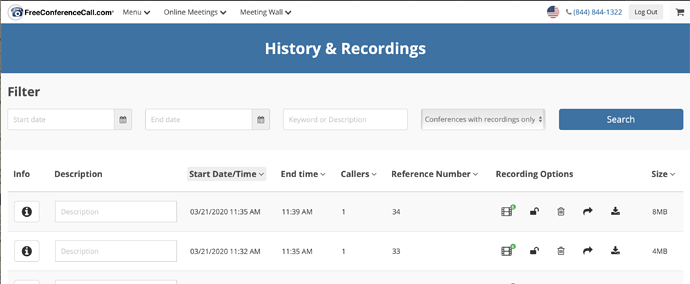I am on the website and trying to delete old recordings, but can not find any way to delete them. Am I missing something that is incredibly obvious, but oblique to me?
No problem
Here is how to do it:
- login to the web site as a host
- got to Menu and select “History & Recording”
- in the filter choose “Conference with Recordings only” and click Search
- you’ll see the screen similar to the one attached. Delete button (trash can) is there
hope it helps
Great, I got it; but how about when the icons under Recording Options are not visible to select. How can I delete those recordings?
If the section for “recording options” is empty this indicates its not a recording and its simply a history of a call. The history of the calls unfortunately cannot be deleted although you can filter to display recordings only.