Hi - We’re using the telephone conference call. As the host, if I use *5, does that mute just ‘paticipants’? Will my other ‘hosts’ remain unmuted?
Hello,
*5 mutes all of your participants, if you are going to have co-host, they will need to enter in the host pin so they will not be muted.
We do not limit on how many co-hosts you may have, Please read below to not get confused on how to become a host
Here the question was asked if a meeting is being held on phone. How mute participants only when hosting a meeting through PC?
Hello,
With the computer this task is even much easier.
- Install our application
- Host a meeting (not Join)
- Open attendee list and use controls.
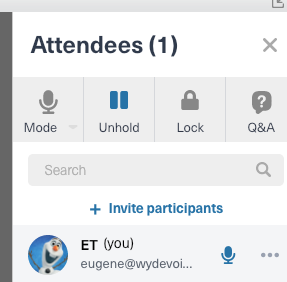 x
x
What does hold/unhold button does? What is the purpose of lock button?
Also, please share the use of mode button.
- Conference Lock: Locks the conference and blocks new participants from entering the meeting.
- Conference Hold: puts all participants on hold (listening to the music) letting hosts to have a private conversation.
- Mute Mode: Allows host to mute all participants. In the “Lecture” mode participants are NOT able to unmute self in “Muted” mode participants are able to unmute self
Thank you very much. 



 I couldn’t find such simple description of these buttons anywhere in FCC. I highly recommend to have simple reference guide in a book form to let users understand the hidden benefits of FCC. This will make FCC more popular.
I couldn’t find such simple description of these buttons anywhere in FCC. I highly recommend to have simple reference guide in a book form to let users understand the hidden benefits of FCC. This will make FCC more popular.
Thanks once again.
Warm regards,
Rahul Dev
In Lecture mode, all hosts are still unmuted; just the participants are muted and unable to unmute, correct? Thanks.
yes, this is correct.
