For this you need to know host PIN (it is sent to Host and also shown on Host profile on the web)
If you dialed from the telephone enter #PIN#
Here is how to bring the DTMF panel in the Desktop client, then you need to enter #PIN#

For this you need to know host PIN (it is sent to Host and also shown on Host profile on the web)
If you dialed from the telephone enter #PIN#
Here is how to bring the DTMF panel in the Desktop client, then you need to enter #PIN#
How do you get to the dialpad on windows?
The screenshot above shows how to bring the Dialpad on windows
HOWEVER, this all is not needed anymore.
We added a feature to make any attendee as a co-host
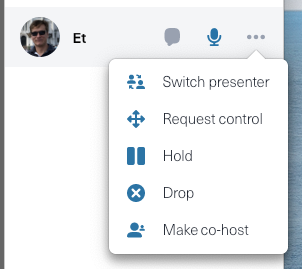
Here is how to use it:
Thank you,
Eugene
you can also press CTRL+SHIFT+D