How to upload ppt or word files for my conference?
Thanks.

How to upload ppt or word files for my conference?
Thanks.
Hello,
If you are conducting an online meeting and will be sharing your screen, you do not need to upload any files. You will need to have the file or document open. When you start sharing your screen, you will be asked what you would like to share with your participants. You will select the items, and once done you will click “Start Sharing”. All items that you selected to share will be seen by anyone who has joined your online meeting.
There is a great feature called Broadcaster https://www.freeconferencecall.com/support
The documentation says that you only can upload mp3 files, but in fact you can upload any MS office documents and PDF to present to your participants during the meeting
If you want your participants to access some files on their own you can upload them to your “Meeting Wall” https://www.freeconferencecall.com/tutorials
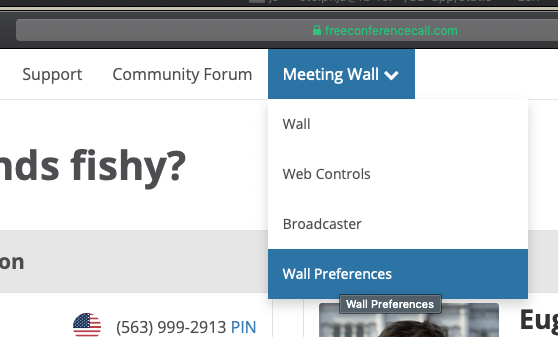
Thank you,
Eugene
Thanks a lot both of you!!