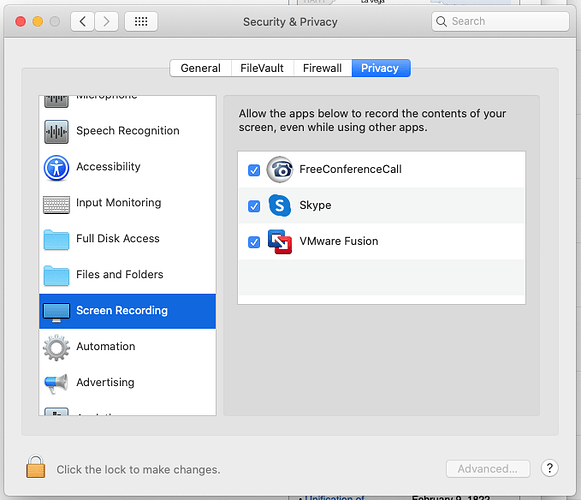Hello,
Those of you who happened to upgrade your Mac to 10.15 Catalina might notice some new (unpleasant) behavior.
- OS may ask you (again) to give a permission to our application to access mic, camera and screen recording.
- Depending on your answer you may accidentally limit our application’s ability to function properly. The most confusing part is “Screen Recording”. If you don’t give the application Screen Recording permission - it won’t be able to capture your windows during Screen Sharing. Your participants only be able to see your wallpaper.
To fix it go to System Preferences/ Security and Privacy
Check “Screen Recording”, “Microphone” and “Camera”
Even if the permission is checked, you may need to uncheck it and check again! Long live Catalina!
Eugene.