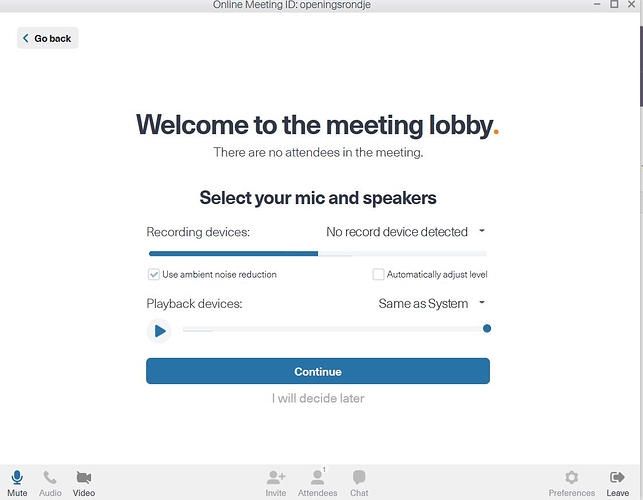I use a headset with a build in mic. This works fine in the windows sound recorder and when sending sound-messages in Chrome via web.whatsapp.
So I’m sure the mic works, and it works in windows, and it works in Chrome, but not on freeconferencecall.com
I enabled permission in Chrome to use the mic while on freeconferencecall.com.
What am I missing here? Driving me nuts. 
I am pretty sure there is a simple explanation to it.
Before you call Customer Service please try to install our desktop app https://www.freeconferencecall.com/downloads
It shall give you more user friendly way to set your device preferences.
Thank you,
Eugene
I installed the desktop app, but no joy.
I can see in the test-screen it does ‘hear’ the microphone, as the blue bar responds perfectly to the noise I make. But it says there is no device for audio found. The app has permission in the windows config to use the mic.
speakers work fine on the same headset.
Camera works fine.
1 Like
I’m facing the same issue witg my laptop! FCC desktop app is not picking up my headset mic…its only picking up my laptop mic!!! Why??? Somebody please help me!
Can you check Audio settings for Windows? The microphone might not be activated. Also, what happens if you click on “No record device detected”? Is it possible to choose the device from dropdown menu?
You may check audio settings for Windows, where you can choose your default microphone device.
Hello, do other apps (lets say Skype) detect your mic?
Eugene