Can someone please explain to me the Mute Mode Explanation? Today, I used lecture mode. However, none of the participants could hear anything. I tried to look online, but I could not find an explanation of the 3 options under the Mute Mode list.
Hello,
Below are instructions on how to use the host muting feature:
*5 Mute – Control whether or not participants are heard on the conference call.
Press *5 once to mute all participants. Participants can unmute themselves by pressing *6.
Press *5 again to mute all participants. Participants are NOT able to unmute themselves.
Press *5 again to return the conference to open conversation mode.
Note: By default, all lines are unmuted, allowing all participants to talk.
*6 Self Mute – Mute your individual line. Press *6 again to unmute the line.
Hello
(comments that help to understand it from the app perspective)
People can individually mute self. Host or group mute will not be overriding individual mutes.
- Mute Conference: All participants will be muted but they will be able to unmute self
- Lecture mode: All participants will be muted and they will not be able to unmute
- Unmute Conference: All participants (if they did not mute self) will be unmuted
Please note that group mutes will not affect hosts.
Today, I used lecture mode. However, none of the participants could hear anything.
Most likely reason for this is that you called as a participant.
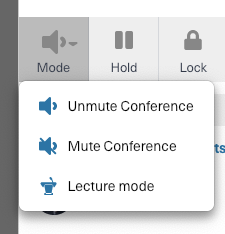
So does “Mute Conference” and “Lecture mode” not affect the host?
So does “Mute Conference” and “Lecture mode” not affect the host?
no, they don’t
We just tested the Lecture Mode in the video-conferencing Windows desktop app and found out that even though I (host) activated “switch presenter” to our guest speaker, our guest speaker was unable to unmute himself. When I selected “Mute Conference”, he was able to unmute himself. I therefore conclude that the “Lecture Mode” is only effective if the host is the lecturer.
Hello,
Transfer Presenter and Mute are currently two independent functions
So if you want participant to show his screen - you transfer the presenter, if you want him to speak - you unmute him
Even in the lecture mode you can individually unmute participant
I agree, transferring presenter and keeping participant muted is a strange proposition.
I think we will enhance it
Thank you,
Eugene
