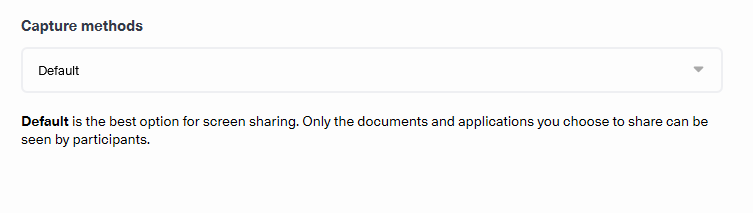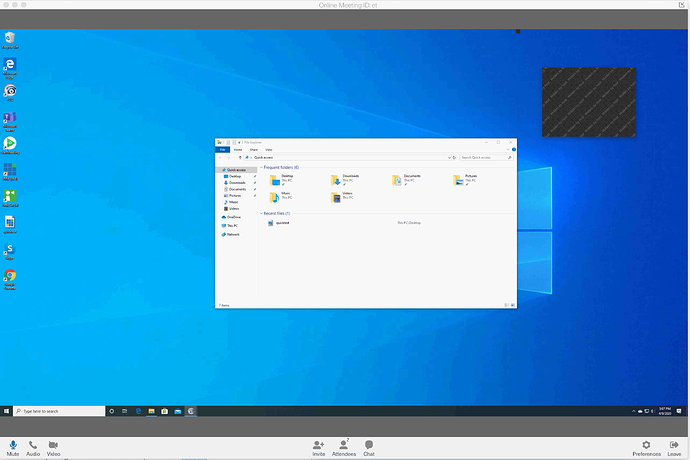If you hear complains from participants that they see your screen sharing flickering you may need to change capture method.
Go to Preferences/Advanced and change capturing method from default to something else: DUP (faster) or GDI (more reliable).
The reason for the flickering is the problem in Windows API that appears in some hardware/software configurations. We are not alone who have to deal with this problem. Most of our competitors who provide advanced screen sharing (*) feature struggle the same way. We use some fuzzy logic to reduce the flickering but if it still bothers your participants just change the capturing method.
“Advanced screenshaing” is when we allow to share some windows and not share others. For example you may notice that we do not share our application (unless you explicitly select to to be shared).
Non default capturing methods come with the price. When selected they won’t allow us to remove not shared windows from the screen seamlessly. This is why we have to cover not shared windows with the privacy filter, see below
Thank you,
Eugene