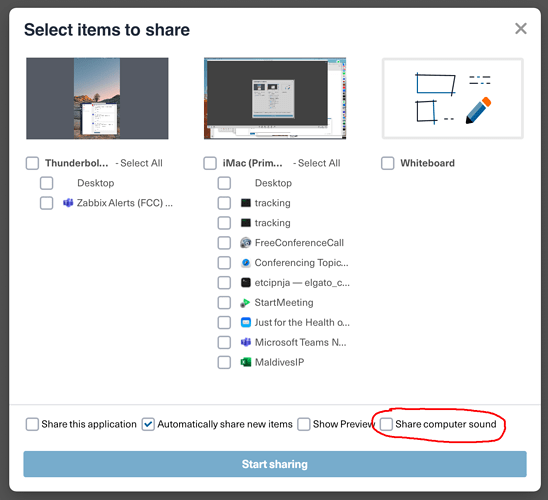We would like to share a video to all attendees during the middle of a video conference call, we can see the video playing (although very pixelated) but there is no sound.
Is there any work around?
The broadcast feature would be perfect but with .mp4 rather than .mp3
2 Likes
When you dial into the conference with our Desktop Client we capture audio from your mic.
If you start playing (lets say YouTube) video on your screen there is nothing going through your mic and this is why your participants can not hear sound from YouTube clip.
Sharing video over screen sharing is not generally good idea as screen sharing is optimized to pass very fine details (like a fine print) while video is all about frame rate and colors.
Possible solution would be to improve the broadcasters so it allows you to upload mp4 files and play them back into the conference. I think we need seriously consider this possibility for the future development.
EDIT: MP4 broadcaster is released. Hope you will like it.
Thank you,
Eugene
3 Likes
ok thank you for considering this
YES…ABSOLUTELY! I noticed that the broadcaster did not allow for mp4…yes sir, bring it on.
Is this a big deal to add?
We all would use that feature.
Yes, please do bring in this functionality quickly. Thanks.
Si, por favor, Yo insistiría en este tema ya que es fundamental para ilustrar las presentaciones.
Fabulosa herramieta FCC !!!
Saludos muy cordiales!
1 Like
In our case the Audio worked fine when we shared our screen then out no ware it stopped working. This big deal to be able to share the screen with sound.
Thanks
I am an English teacher and it is a must to share PC audio during my classes in order they follow the exercise at the same time.
It would be great to add shared PC screen with PC audio as an option.
Please consider the petition. Thanks.
You can add a box to include “share PC audio” before sharing PC screen. It will help to decide whether or not use PC audio. I am a teacher as I have explained before, and the caster is a good idea, but not in online classes when students have to listen at the same time an audio exercise.
Yes, we agree. This is very useful feature. It is in our todo list.
Thank you
Eugene
1 Like
Thanks!!! It will be really useful!!!
This is the only reason that my Macintosh User’s Group will need to use Zoom over FCC. Being able to share the computer audio during screen sharing is crucial. We would like to be able to share training and technique videos over a video conference & without the audio it’s useless. We even tried various ways using third party audio software to try to share the audio with no success. Please implement this feature sooner than later.
1 Like
Good information thanks for sharing
vmware
This is ABSOLUTELY putting FCC at a disadvantage and the ONLY reason why more folks don’t use FCC. You folks HAVE to enhance your technology to allow for this. As sooooo many folks have said, sharing training and other videos over a video conference platform is useless. I want to try and stay with FCC but this lack of audio and my having to make all sorts of other adaptations is forcing me to move to another provider. I hope you get this solved before I leave. I would love to stay and support this video conferencing platform.
1 Like
thank you for believing in us 
On Mac this feature hopefully to be released in a week. On Windows we do not have the date yet.
In meanwhile you may find broadcaster to be somewhat useful. You can upload your mp4 file to a broadcaster and then stream it to your conference.
Thank you,
Eugene
To solve this issue look at this Video  https://youtu.be/CRkdz_Nd1b4
https://youtu.be/CRkdz_Nd1b4
1 Like
Search for VB Audio Virtual Cable https://vb-audio.com/Cable/
Good news, everyone!
The audio sharing is available on Mac and Windows. Here is how to access it.
Please let share your feedback!
Thank you,
Eugene
Thanks for the information Thanks for sharing.
Vegus168 สมัคร