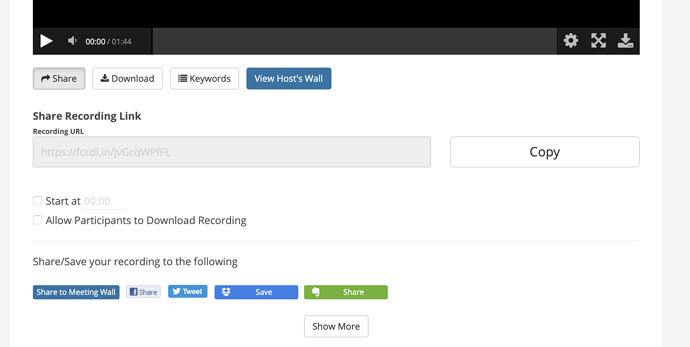I noticed that “Save to Dropbox” button on recordings doesn’t work. No response.
Thank you. Shall be fixed in the coming release next week.
Now there is no option to save recording at all? What is going on?
I’ve just checked and it works (almost*) as expected
The problem is that host did not allow to download the recording (please see below)
If host clicked this check box - you (as a participant) will see the DropBox option. ofc the host always sees this option.
Why almost*:
The meeting might have Audio,Video and Screensharing. If the meeting has a Screensharing - the recording needs to be converted to MP4 before participants can download it. This takes some time and host needs explicitly request it.
If host did not request it but only allowed participants to download - the participants do not see optimal user interface (but they still be able to download Audio only portion)
Thank you,
Eugene
The screen that you shared you can see only if you are logged in to your account, but my clients are not!
Before it was a possibility to save into a Dropbox without giving the permission to download recording! I asked you to fix the button, because it didn’t work, but now you removed it. Why?
You can live it like it is, but PLEASE make it, that I can ENABLE within SETTINGS that I ALLOW all participants to DOWNLOAD the recording. It was few years ago like that, but also you removed.
If I need to enable each recording to be downloaded, it is way too complicated for me and I think for all who are using FFC for coaching purposes.
Here is the full story:
- we never had the option letting participants to download recordings to be checked by default
- recently we had a customer complaining that even though the checkbox is not set participants still be able to download via Dropbox (ticket #222440)
- we fixed that but affected your experience which relied on this nuance
What to do next:
- we will debate internally if we shall have the option to be checked by default
- if we decide that we can’t do this (to not affect other customers) we will consider to make it a preference on the account. So you can set it once and for all.
Sorry for inconvenience,
Eugene
Thank you. I understand that it is not easy to satisfy all.
PS. I think there was an option few years ago, 2016, but was changed.
Hello, any news about download option?
Hello,
Sharing all recordings by default doesn’t seem to be a good idea in general as it exposes host to a potential problem of leaking recordings that he did not mean to share.
Optionality on the account looks like the way to go but it is not clear how to introduce this option without convoluting user interface even further.
We incorporated your request to the requirements for the new recording server. This will allow us to specify the default behavior for certain accounts upon request.
Unfortunately I do not have the ETA for you.
Sorry, I wish I had better news
Eugene
In a past (I am sure that that was before you from support department even joined FFC) this option was enabled. Sorry guys I am that old and I am around for that long time.
Thank you for being with us that long! I am with this company for 15y+ and I know your observation is correct. Over time as we grew we started to put more attention to security issues and started to tighten things up. It indeed affected people who get used to them. Not doing anything would put us on a bigger risks.
Thank you,
Eugene
I think it is more that lecture or coaching providers are tightening up. For me and my clients if they can download the recording is added value to the service and not threat that someone would steal my knowledge. It is perspective.