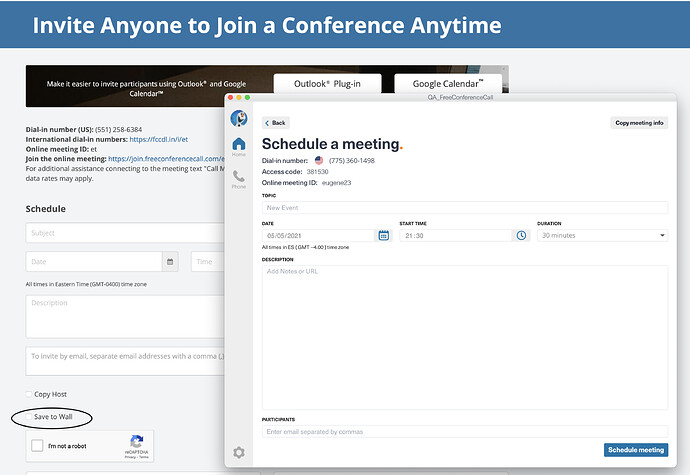If I schedule a meeting in the desktop app, it does not add it to the meeting wall as a scheduled meeting. It would be nice to have the calendar in the desktop app as well and have them communicate.
You can switch on Calendar feature in Online meetings - Go to Wall Editor at the top of the page on https://www.freeconferencecall.com/ After you switch on the Calendar, all the meetings that you schedule from our website or app will be displayed on your Meeting Wall.
To display meetings on the Wall two things need to happen
- The calendar is enabled on the wall (see the post above)
- When you scheduled a meeting - you made it published on the wall (see the screenshot below)
As you can see there is no way to publish meeting on the wall from the application.
I completely agree with you. A provision to view scheduled meetings on the desktop app & two way syncing it with the wall will enhance the functioning of the app.