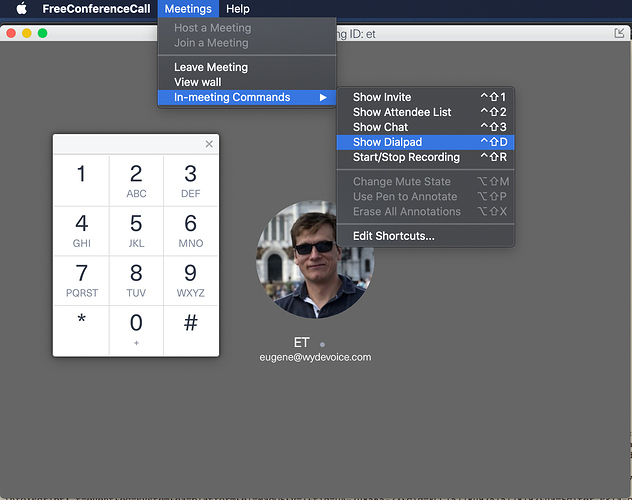Is there a way to mute the music on hold that the first caller to a conference hears while waiting for the conference to begin? It’s annoying.
It depends on which FreeConferenceCall.com platform you are using. If you are on the updated platform here are the touch tone commands:
00#= Default Hold Music
01#= Hold Music Off
02#= Changes Hold Music
I have direct messaged you to get more information in order to assist.
you can also upload your own music if you buy Custom Music On Hold feature
I have custom music, I cannot turn it off (at least for me) when I go into the meeting using the app on my computer. Well, I do not know how to turn it off. I see the commands above for a keypad. How do we turn it off via the app on a smart device or a computer?
If you are using the mobile application you can select the icon in the top left corner; this will bring up the menu and you can select the option to Show Keypad. You can use the commands below
00#= Default Hold Music
01#= Hold Music Off
02#= Changes Hold Music
Unfortunately at this time, the desktop application does not have the keypad feature. The only way to turn off the hold music if you are just using the desktop application is to either have another participant connect with you or to start the recording of the conference.