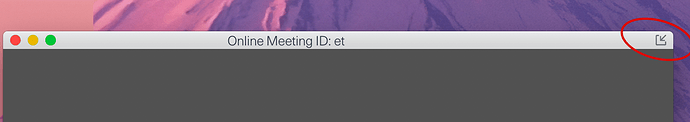Hello,
We received number of suggestions about the compact window in our new executable. With the update last night we hope we addressed most of them.
Here are the changes:
- Now when you minimize the application it doesn’t minimize into the compact view. It minimizes to the tray.
- To minimize to the compact view we added a new button in the header
- Now you can completely remove the compact view from the screen (“x” button)
- Restoring main window from the compact view is more logical (there is a dedicated button next to “x”, “double click to restore” still works)
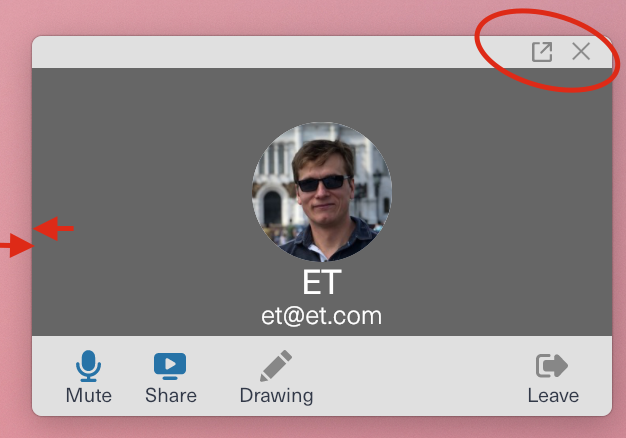
- You can resize the compact view window to a much smaller size. The size of this window will persist across your meetings, so you don’t need to do it over and over again
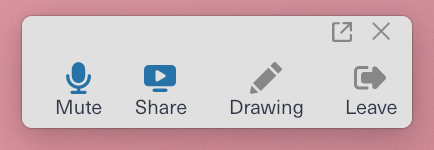
hope you will like it!
Eugene